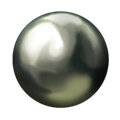[Updated] Black Pearl Clarification
How do I enter a Helios Ray design? I have the Ray template in it like it asks when I submit but it keeps saying I dont?
|
Does it all need to be on the same layer?? Or why isnt it registering?
|
It has to be jpg. There are no different layers on the jpg format o.O
Check whether the template is still fine. When I used the magic eraser to get rid of the white in the middle, it also cut of half of the black bars.
|
Returning player here, are horse-like GA coats allowed to be submitted? Examples, horse-hybrids, deer, etc.
|
Returning player here, are horse-like GA coats allowed to be submitted? Examples, horse-hybrids, deer, etc. Yes, they are as long as they are deemed more horselike than anything else
|
Returning player here, are horse-like GA coats allowed to be submitted? Examples, horse-hybrids, deer, etc. You can submit an idea in a vote, but you will finish x if you created too much from another animal... This is a horse,pony or donkey species game, everything else is decoration and the correct species must not be forgotten But yeah.. so much dragon mix see this time... and I mix horse and bee  And deer horn or legs or color see someting..
|
Hi,
I try to submit Helios' Ray but I always get this error: Your coat does not use the compulsory format (display format for the Golden Apple, for Helios' Ray) I use the provided template, jpg format and the size of my landscape is 2006 x 840 pixels. I've been searching for the solution for hours without success so far.  I would be very grateful if anyone had any ideas how to solve this problem.
|
"Using brushes is allowed.
They can be used as well, but we'd like to also remind you of the Black Pearl page information as seen in the quote below. “Excess airbrushing is not allowed”. It is allowed but not too much!" We have received tons of entries like this and have been very cool about it up until now. However, seeing the same tree used 4 times in different backgrounds is starting to get a little old." Ok so does this mean brushes that draw something like bows and flowers? I was planning on using a feather brush for the pinions on a coat I was working on, but would that not be allowed? Does it mean if I only use it a little bit it's allowed? I'm a little confused here, any help would be appreciated!
|
Hi all, first time submitting a GA coat. I’ve tried to go back through the thread for help but to little avail. I’ve sized my artwork correctly, it has the correct template (without any resizing to it), a transparent background and the correct PNG format. I’m at my wits end a little as no matter what I try to do to fix it, I’m still getting the same formatting error when trying to upload. I’ve made sure there’s no stray pixels. Currently using Procreate as I have no idea how to work gimp. Feeling a bit helpless- any recommendations? Thanks all

|
Feeling a bit helpless- any recommendations? Thanks all Can you use layers? When I submit a coat I always place it between two template layers to ensure that there is absolutely no pixels overlapped. Feel free to PM me if you need help formatting and I can give it a bash.
|
Hey y'all! I know this has been asked a ton, but I've tried every troubleshooting tip I can find, so here I am...asking for H.Ray formatting help
  Here's everything I've done: > downloaded the H.Ray template directly from the BP instructions page > confirmed it is 2106x900px (note: freshly downloaded, it said it was 2100x940px, so I had to resize just for those 6px...is this an error on Howrse's end, my computer, or do I have bad info?) >ensured I selected and deleted everything inside the frame- no stray pixels inside, no chunks taken out of the black lines, etc...I scaled my selection box to be exactly 2006x840px, centered it horizontally and vertically, and deleted the contents. > sized my illustration to exactly 2006x840px and centered it within the frame, zoomed way in and double-checked that it was lined up down to the exact pixels > saved as .jpg and under 2000kb > repeated this process in Clip Studio Paint *and* Krita in case there was something weird with the program I was using > tried sandwiching my illustration between two of the templates > ensured I was uploading the correct file with all the "boxes" checked; jpg, under 2000kb, no transparency, no box with horse in the middle, nothing overlapping the outer frame (I always put my illustration layer under the frame layer before flattening anyway) > I even pretended to try to submit the unaltered template just to see if it would read as a correct file...it didn't...unsure if it would have anyway I am just...at a total loss. and frustrated. I've tried it with different illustrations too, none of them work. I've tried the template as-downloaded *and* resized for the extra 6 pixels. the ONLY thing I can think of is, when I zoom in to look at the black line in the frame, there's a column of solid black pixels and then a column of black pixels with some transparency to the inside of that...I've tried using it as-is, deleting the semi-transparent columns, and filling the semi-transparent columns with the exact same black as the rest of the line...none of that works either. to top it off, I've successfully submitted H.Rays before, you can see them on my profile! So I'm very unsure what's wrong. Hopefully it's just something very simple that I've overlooked by mistake....? If anyone has any suggestions, I'd love to hear them 
|
Update to my last message: I finally did get it to work, but I'm not sure how or what changed. It just suddenly let me progress to the H.Ray preview screen, and then I was able to submit both that I made. Thanks to those who messaged me offering to help!
|
Are we allowed to include tack in a creation? I have a bridle included and just wanted to double check. Also what is the policy on including quarter sheets?
|
Are we allowed to include tack in a creation? I have a bridle included and just wanted to double check. Also what is the policy on including quarter sheets? We are allowed to use tack, yes.
|
Question- when making multiple submissions to the BP, is it possible to have multiple accepted if they recieve enough votes? Or will you only ever get one entry passed through per month? I couldn't find a clear answer on Google but I might have just missed it
|
Question- when making multiple submissions to the BP, is it possible to have multiple accepted if they recieve enough votes? Or will you only ever get one entry passed through per month? I couldn't find a clear answer on Google but I might have just missed it One per account (so if someone submits coats here on Int and also for example on their account on UK, they can get one coat through on each) per month for each coat and background. If multiple of your coats or Rays are at the top with votes they'll likely either pick the one with the most votes or the one who fits the month's theme (if Howrse set one) best.
|
How is everyone resizing their images? Every time I try to resize to submission size, everything becomes ridiculously pixelated. If I try to draw on a smaller canvas from the get go, I lose a ton of detail. Any tips? Don't suppose anyone has an answer for this? I'm trying my hand at some GA entries, but then I can't keep the quality when I resize and I just have these drawings stacking up and nothing to use them on lol. How are y'all keeping your entries so crisp?
|
Hello! I have an H Ray illustration I want to submit, but I'm not sure if it is allowed. I used a lot of Photoshop render functions (noise, clouds, lens flares, etc.) I manipulated the result of these renders myself to make it unique, but I'm not sure if it would count as a pattern?
|
Sorry for being so newb/ignorant about this and also if it’s been asked before, but I can’t for the life of me find info on how to OBTAIN a black pearl? TIA
|
Sorry for being so newb/ignorant about this and also if it’s been asked before, but I can’t for the life of me find info on how to OBTAIN a black pearl? TIA you can't really have it in your inventory in any way. But from the 1st to the 5th of each month you can pay passes to use it to submit your creation. A link will be on the black market page if I'm not mistaken, and *here* Be careful: The deadline is not at the same time as the daily reset and may be during the day for you! (The correct times should be stated there for you though.) there's a column of solid black pixels and then a column of black pixels with some transparency to the inside of that My answer might be a little late but maybe it can still help you or someone facing a similar problem: I had a problem once when I tried to upload some hrays. It worked with the darker one, but didn't with the lighter one. What was helping me in the end was duplicating the layer with the template, so the black pixels were much less transparent. apparently they shouldn't be transparent (but using my magic eraser to get rid of the white part also made some black pixels more transparent). It has been working for me since then, with the duplicated layer =)
|
Thank you!!
|
Hello! This is my first time submitting anything with the black pearl, and I cannot figure out why I'm being told that I'm not using the correct format. I placed my background directly in the frame with no gaps between my drawing and the frame, made sure that the interior frame with the horse was erased, that the exterior frame was unaltered, and saved my image as a .jpeg. Can anybody tell me what else could be wrong?
|
I've gone through the whole thread and tried everything I could find . The drawing isn't overlapping with the black frame (the frame was set overtop the drawing before it was flattened into a .jpeg, so the drawing couldn't have overlapped) and the file size is not too large. I'm absolutely stumped and included the image for reference (the real one ofc doesn't have my username overtop):
 Does anybody have any insight? Does anybody have any insight? 
|
Update to my last message: I finally did get it to work, but I'm not sure how or what changed. It just suddenly let me progress to the H.Ray preview screen, and then I was able to submit both that I made. Thanks to those who messaged me offering to help! Hi! I realized that the template for me is also 6 pixels short on the side and that the innermost layer of pixels on the border is gray rather than black. Is the one that you got through the 2100 x 940 template downloaded straight from howrse, or was it the one that you manually corrected to be 2106 pixels? Also, did you draw over the layer of grayish pixels on the black border to make them actually black? Neither are going through for me still, but I'm not sure if I should keep trying with the provided template since the template appears to be incorrect.
|
I hate to post yet again, but I was never able to submit my piece. I tried absolutely everything I could possibly think of and am POSITIVE I'm submitting it correctly, but it was never accepted. I'm so disappointed, as I spent a lot of time on my piece and am not looking forward to waiting another month, and I want to make sure that I can submit it next time around. Judging by everything I've tried and earlier replies with the same issue, it really does appear to be something on Howrse's end that's going wrong, though. But, I'm truly not sure what else I could possibly do. Since there weren't any solutions here, I used the "contact us" page to inquire about this issue, but haven't heard back yet. Was this correct channel to do this through, and how long does it usually take to hear back?
|